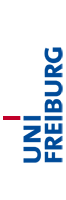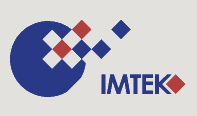Template, exercise 8 (tracking)
 template_tracking.py
—
Python Source,
3Kb
template_tracking.py
—
Python Source,
3Kb
Dateiinhalt
from casadi import *
from quadcopter import *
from casadi.tools import *
from pylab import *
show_3d = False
# Construct the quadcopter model
model = Quadcopter()
# Get the ode model function
f = model.f
T = 3.0
N = 200
DT = T/N
# This constructs an object that behaves like an MX,
# but has convenient accessors
# e.g W["X",0] returns x_0 (the state at the first control interval)
#
# For more information about this CasADi feature,
# you could consult an online tutorial
# docs.casadi.org -> scroll to bottom
# -> click tutorials
# -> tools
# -> structure.pdf
#
# At this point, do not attempt to fully
# understand this, but just proceed and learn by example
W = struct_symMX([
(
entry("X",struct=model.x,repeat=N+1),
entry("Y",struct=model.x,repeat=N),
entry("U",struct=model.u,repeat=N)
)
])
ts = [0]
t = 0
# Build up the list of constraints
g = []
for i in range(N):
[xdot] = f([ W["Y",i], W["U",i] ])
g.append(...) # TODO: fill in
g.append(...)
t = t + DT
ts.append(t)
g = vertcat(g)
# Construct the reference to track
traj = [ array([sin(i*DT*2*pi/3),i*DT*2*pi/3,0]) for i in range(N) ]
# Construct the objective
# Fill in
# Hint: build up a list of expressions first, and then vertcat
R1 = ...
R2 = ...
alpha = 0.05
obj = (T/N) * ( mul(R1.T, R1) + alpha*mul(R2.T, R2) )
# Create the NLP
nlp = MXFunction( nlpIn(x=W), nlpOut(f=obj, g=g) )
nlp.init()
# Create an IPOPT NLP solver
solver = NlpSolver("ipopt",nlp)
solver.setOption("max_iter",100)
solver.init()
# All constraints are equality constraints in this case
solver.setInput(0, "lbg")
solver.setInput(0, "ubg")
# Construct and populate the vectors with
# upper and lower simple bounds
#
# lbx is an array in disguise.
# You can view the underlying array as lbx.cat
lbx = W(-inf)
ubx = W(inf)
# 0 <= u_k <= 0.5
lbx["U",:] = 0
ubx["U",:] = 0.5
# p_0 = [0,0,0]^T
lbx["X",0,"p"] = 0.0
ubx["X",0,"p"] = 0.0
# v_0 = [0,0,0]^T
...
...
# Construct a vector with the initial guess
x0 = W(0)
x0["X",:] = model.x0
...
...
# Extra info: model.x0 is just an array in disguise,
# you can look through the disguise by doing:
# print model.x0.cat
solver.setInput(x0, "x0")
solver.setInput(lbx, "lbx")
solver.setInput(ubx, "ubx")
# Solve the NLP
solver.evaluate()
# Cast the result vector in a form
# that we can easily access
sol = W(solver.getOutput("x"))
# Save solution to a file
import pickle
pickle.dump(sol,file('tracking.pkl','w'))
X = sol["X",:,"p","x"]
Y = sol["X",:,"p","y"]
Z = sol["X",:,"p","z"]
# 2D plots
figure()
plot(ts,X,label="p_x")
plot(ts,Y,label="p_y")
plot(ts,Z,label="p_z")
plot(ts[:-1],horzcat(traj)[0,:].T,label="p_ref_x")
plot(ts[:-1],horzcat(traj)[1,:].T,label="p_ref_y")
xlabel("Time [s]")
legend(loc="upper left")
title("State trajectories")
figure()
plot(X,Y,'.',label="optimized")
plot(horzcat(traj)[0,:].T,horzcat(traj)[1,:].T,'.',label="reference")
legend()
title("Top down trajectory view")
xlabel("x [m]")
xlabel("y [m]")
axis('equal')
figure()
step(ts, horzcat(sol["U",:]+[ sol["U",-1] ]).T,where='post')
xlabel("Time [s]")
title("Control trajectories")
ylim([-0.1,0.6])
if show_3d:
# 3D plots
from mpl_toolkits.mplot3d import Axes3D
figure()
ax = gca(projection='3d')
ax.plot(array(X),array(Y),array(Z),"b.",label="optimized")
Traj = array(horzcat(traj))
ax.plot(Traj[:,0],Traj[:,1],Traj[:,2],'g.',label="reference")
# Plot the rotors
circle = array([ [cos(t),sin(t),0] for t in linspace(0,2*pi) ]).T*0.1
for p, q in zip(sol["X",::20,"p"],sol["X",::20,"q"]):
for offset in [ array([[1,0,0]]),array([[0,1,0]]),array([[-1,0,0]]),array([[0,-1,0]]) ]:
circle_offset = circle + 0.1*offset.T
circle_3D = mul(quat(*q), circle_offset)
ax.plot(
array(p[0]+circle_3D[0,:]).squeeze(),
array(p[1]+circle_3D[1,:]).squeeze(),
array(p[2]+circle_3D[2,:]).squeeze(),
'k'
)
ax.set_xlim([-pi,pi])
ax.set_ylim([0,2*pi])
ax.set_zlim([-pi,pi])
legend()
show()